10 Easy Video Conferencing Devices and Apps for Seniors
May 23, 2022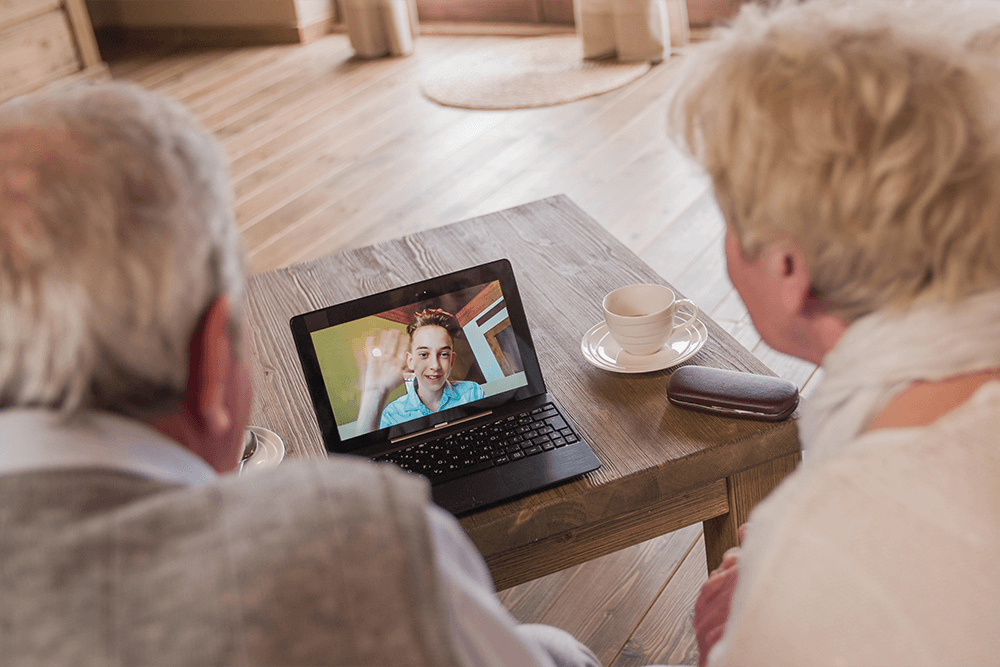
A few decades ago, it was hard to imagine seeing the person you were calling. Nowadays, video conferencing has become so popular that it is hard to imagine life without it.
Video chatting offers many benefits for you, your friends, and your family. You can connect with them more frequently, check on their well-being, and have fun together. Here are some of the best video calling apps and devices for seniors.
Skype
Skype is a global calling and messaging service that allows you to video call other Skype users. You can make free Skype-to-Skype calls and free calls to mobile phones using the Skype app.
With over 200 million users, Skype is one of the first options for calling and messaging friends and family members. It supports more than 650 languages and is available on computers, tablets, and mobile devices such as smartphones and tablets. Skype is also available for Mac, Windows, Linux, and Android.
Google Duo
The duo is a chat and video calling app from Google that lets you connect with your friends and family instantly. The app enables you to quickly switch between voice and video calls. The duo is available on Android and iOS devices.
Duo provides end-to-end encryption on all calls and messages between Duo users, which means that only you and the person you are communicating with can read or listen to what is being said.
WhatsApp is probably the most popular messaging app in the world. The app lets you send messages and photos to other users and allows you to make free video and audio calls.
WhatsApp is available across multiple platforms.
Google Hangouts
Google Hangouts is an all-in-one messaging and calling service. While the app is primarily used for text and audio messaging, it can also make video calls.
Hangouts lets you message and voice call your friends and family members on any platform.
Apple FaceTime
Apple’s FaceTime lets you call and video chat with your friends and family members. You can use it with Macs and iOS devices. There’s no need to download any additional apps, as FaceTime is built into all Apple devices.
Samsung Connect
Samsung Connect is a cloud-based solution for calling and messaging friends and family members. It’s available for both Android and iOS devices. It lets you make calls and send texts to contacts from your phonebook. You can also receive calls and text messages from other users using Samsung Connect.
Facebook Messenger
Facebook Messenger is a popular app that lets you call and text friends. It’s also possible to video chat with friends. The app is available on multiple platforms, including Android, iOS, Windows, and macOS.
Join.Me
If you want something even more straightforward than a video conference device, you might want to check out Join.Me. This is a web-based video conference service that’s completely free. There are no setup or installation fees, so you won’t need to spend any money up-front.
However, the service is restricted to a limited number of computers and mobile devices. In other words, you can’t use it on all types of devices.
With Join.Me, you have the option to schedule meetings to start or end automatically or you can set them up in advance to start and end at a specific time. You can also adjust the meeting length. What’s more, you can see who is currently in a meeting with someone and join at any time.
Zoom Video Conferencing
Zoom Video Conferencing is a video conferencing solution that allows you to connect with your team members and clients. Zoom is available on Windows, Mac, and Linux computers. Zoom also has mobile apps for iPhone, iPad, and Android devices.
Estill Video Calling
Estill Video Calling is a cloud-based solution that lets you call and video chat with your friends and family. This platform is available on Windows, Mac, Linux, and Chrome devices. It’s also possible to use the browser app.
As you can see, there is a wide range of video calling apps and devices to help you stay connected with friends and family members. Don’t hesitate to ask for their help if you need help making a choice – sometimes, the best option is the one your loved ones are already using.
Independence comes in many forms, and independent living at Winchester Gardens honors them all. Contact us to find out more about our Life Plan Community in Maplewood, NJ.




